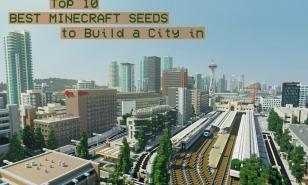[Top 15] Minecraft Best Mods For Creative Mode

Is creative mode lacking some features you wish were in the game?
Minecraft is a game for all kinds of different players, whether you’re a fan of building, fighting, or exploring, there’s something for everyone! Creative mode is definitely a big highlight of this accessibility, allowing players to create whatever they want with no restrictions! But in actuality, creative mode does have a few restrictions, such as missing certain blocks or customizable options. Thankfully, I’ve put together a top fifteen list of mods for creative mode that serve to help fill in these missing features!
15. Superflat World No Slimes

A superflat world free of any slimes
See this mod on YouTube:
A review/showcase of this mod.
Superflat worlds are a great option for creative mode players, offering an endless stretch of flat land to build whatever you want! However, superflat worlds are overrun with annoying slimes, hopping around and getting in the way. This mod solves that by removing slimes from superflat worlds!
This mod was super small and simple, but it made my experience with the game a bit more fun!
- Without slimes in the way, they’re not getting in the way of my buildings or blocking me from building anymore!
- Also with slimes absent, they don’t attack other mobs like villagers, which is super nice!
- Along with this, the absence of slimes also means there’s no slime sounds constantly, which is super relaxing on the ears!
Check out this mod for yourself, with the link here!
14. Egg Tab

New spawn egg tab in the creative menu
See this mod on YouTube:
A review/showcase of the mod.
Are you a fan of messing around with mobs in creative mode? Well, the Egg Tab mod is for you! Spawn eggs for mobs are already in the creative inventory, but this mod gives them their own menu tab and sorts them easily!
This is another simple mod, but it makes navigation of the menu just a bit easier and a bit more fun.
- Having a separate tab for spawn eggs makes them much easier to find!
- Since the mod resorts the eggs, it’s also easier to find the specific one you’re looking for!
- This mod also adds an enchanted books tab, to help sort those as well!
Check out this mod for yourself, with the link here!
13. Extended Creative Inventory

The new extra extended tab in Extended Creative Inventory
See this mod on YouTube:
A review/showcase of the mod.
Everyone who’s played in creative mode has noticed one major flaw with the menu: it’s missing some items! Thankfully, Extended Creative Inventory adds a new tab to the menu that adds these missing items in, all with ease of access!
Having access to these absent items allows for even more creative options and fun!
- Mob spawners are an important item that’s added back with this mod, letting you create your own dungeons!
- Command blocks are a big one, since they allow you to manipulate the game in so many different ways!
- Barrier and structure blocks are also useful, letting you customize different structures!
Check out this mod for yourself, with the link here!
12. Creative Plus

New creative inventory from Creative Plus
See this mod on YouTube:
A review/showcase of the mod.
Creative Plus is very similar to the last mod, adding back items that weren’t previously accessible. However, Creative plus adds back even more lost items, among a few world editing tools as a bonus!
Having access to more items and editing options makes for some really fun building!
- Some blocks added back with Creative Plus that weren’t already in the game are lit furnaces, water sources, and farmland.
- Having minimal world edit tools is a bit restrictive, but still highly useful for simple edits!
- There is also a weapon that can kill players in creative mode!
Check out this mod for yourself, with the link here!
11. Creative Helper
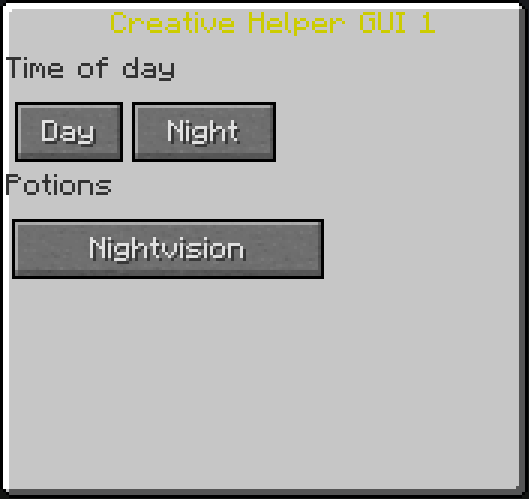
The command menu from Creative Helper
See this mod on YouTube:
A review/showcase of the mod.
Not very good at using the command menu? Not to fear, Creative Helper is here to save the day! Creative Helper adds a simple menu with some useful command features, for those that need a little help!
Having access to these commands without having to remember them by memory makes the gameplay experience more fun and enjoyable!
- One of these commands is the ability to toggle between night and day.
- Weather is another one that’s handy, being able to get rid of pesky rain and thunderstorms!
- Night vision is also a super useful option, making you able to see in dark places!
Check out this mod for yourself, with the link here!
10. Loot Drop

The logo and title for the Loot Drop mod
See this mod on YouTube:
A review/showcase of the mod.
If you’ve ever attempted to recode things in Minecraft, you know that it’s hard work. Loot tables are a fan favorite to edit, as finding your own customizable loot in dungeons is super fun! The Loot Drop mod makes these options easily editable from creative mode, without the need to edit the code of the game!
Being able to customize chest items and mob drops is super fun to play around with!
- You can use this to change the items mobs will drop, which can be used to make the game a lot more interesting!
- Similarly, you can edit loot that appears in chests, which is just as interesting!
- The mod also supports keybinds for ease of access to players!
Check out this mod for yourself, with the link here!
9. Essential Modern Construction Block HD
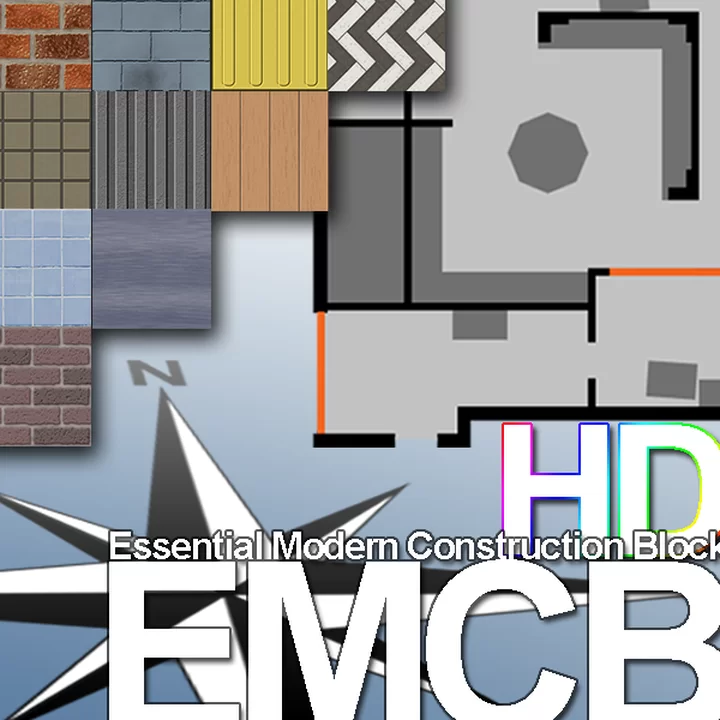
The title and logo, as well as some blocks from Essential Modern Construction Block HD
See this mod on YouTube:
A review/showcase of the mod.
Unlike most of the mods on this list, Essential Modern Construction Block HD focuses on adding new blocks and materials to the game for builders, instead of having new or more refined menu options. There are a huge variety of blocks introduced in this mod, so have fun building with them all!
Having a bigger build palette will let you have a lot more fun when building!
- This mod adds brand new materials, like bricks, metals, and pavement!
- There are new variations of wood blocks that allow them to have tiles!
- With wall blocks, you can get a cool plaster look that wasn’t in the game before!
Check out this mod for yourself, with the link here!
8. RapidForm
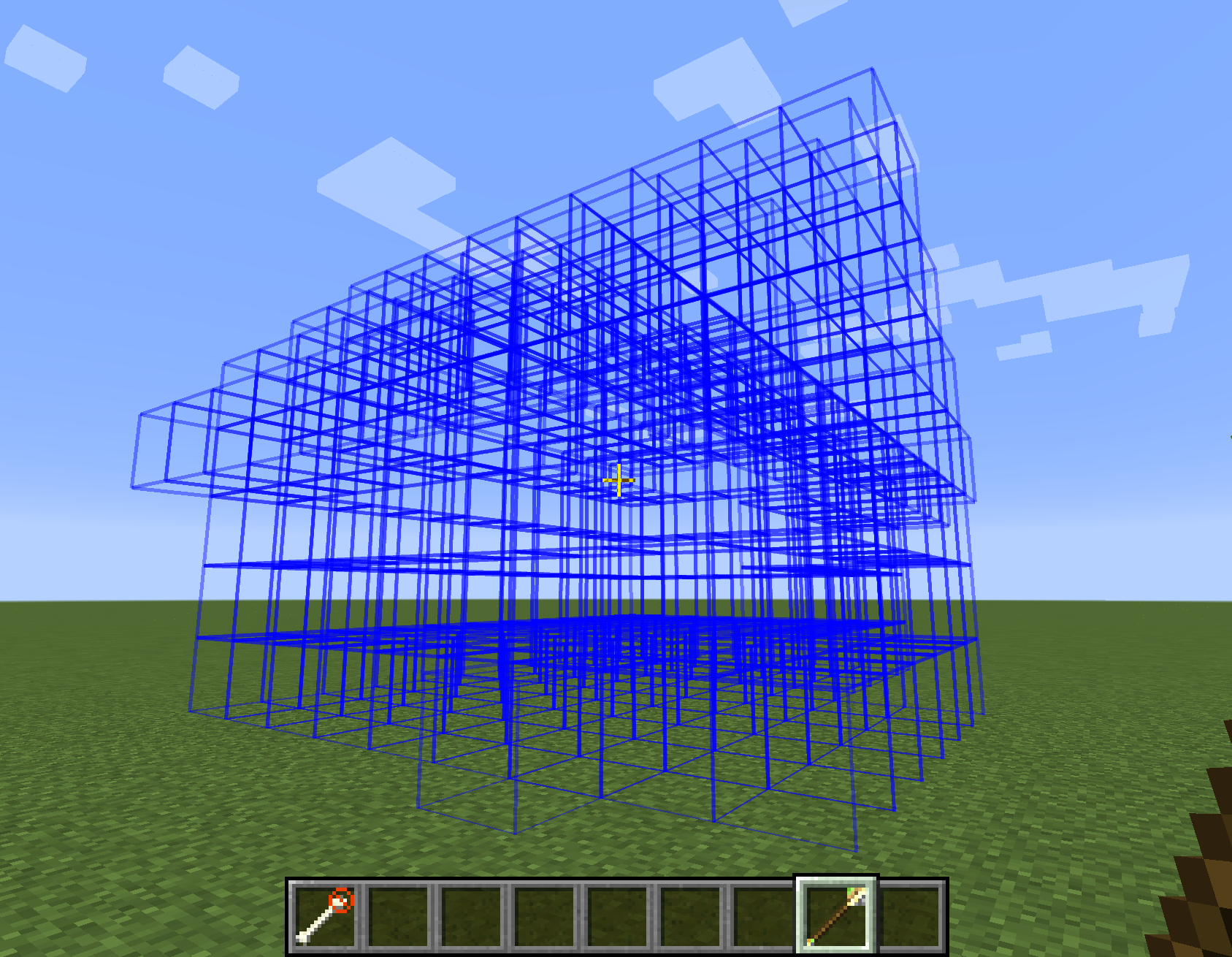
An outline of a building using the RapidForm tools
See this mod on YouTube:
A review/showcase of the mod.
RapidForm is a mod that adds a collection of construction and editing wands for creative mode! These wands allow you to create structures easily with some customization!
This mod is fun because it takes away some of the hassle of spending time building simple things, instead you can just generate them!
- There’s a wand in this mod that builds a castle for you, and that’s inherently amazing!
- Another wand in this mod builds bridges for you out of different types of wood, something I always have trouble doing!
- Another wand can also dig out mineshafts underground for you!
Check out this mod for yourself, with the link here!
7. Creative Block Replacer
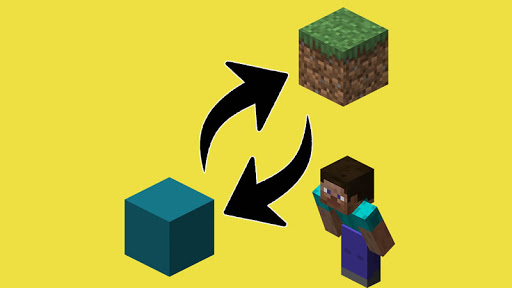
The cover image for the Creative Block Replacer mod
See this mod on YouTube:
A review/showcase of the mod.
Creative Block Replacer is a super simple mod that allows you to replace a block with a different one without breaking or placing! Instead, you can just click on it to replace it with the block that you’re currently holding!
This mod is fun for the quality of life it brings to building in creative mode!
- Replacing blocks instead of manually breaking and placing them saves a ton of time when building!
- The replace mode can be toggled on and off super easily, making it super simple to use!
- This mod is super useful for big projects, as it saves so much time and energy on your end!
Check out this mod for yourself, with the link here!
6. Litematica
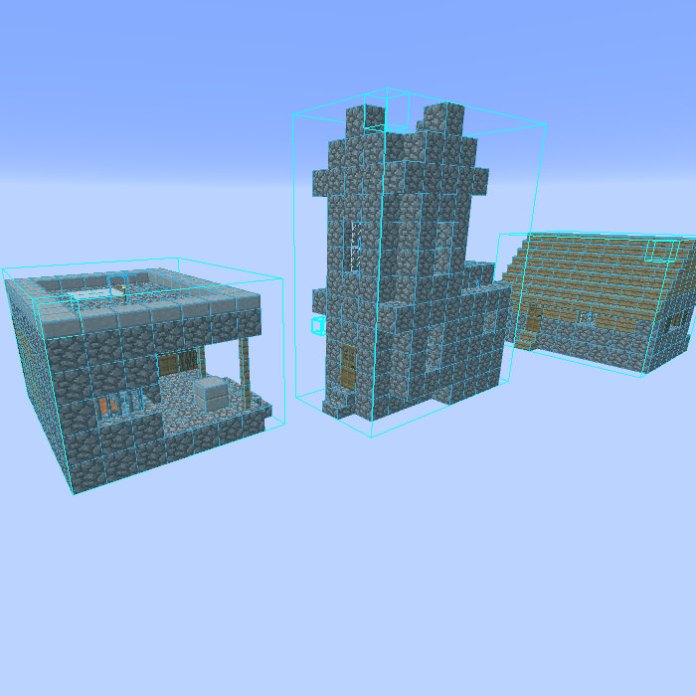
Selected villager houses using the Litematica tools
See this mod on YouTube:
A review/showcase of the mod.
Litematica is a mod that shows overlays of how to build already existing structures in the game! For those who want to build the Minecraft style buildings, this mod is super helpful!
It’s fun to be able to replicate village houses and temples and put your own little twists on them!
- A ‘hologram’ will appear showing the outline of the structure that you selected to build, making it easy to follow along!
- The mod will also show on the hologram if things are placed incorrectly, meaning you’ll always know how accurate your recreation is!
- There are also a few features such as fill and replace, that help to handle large areas of blocks at once!
Check out this mod for yourself, with the link here!
5. Makkit
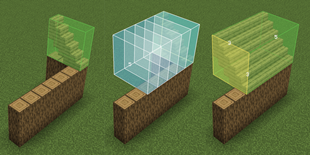
Building guidelines from the Makkit mod
See this mod on YouTube:
A review/showcase of the mod.
Makkit is a mod focused on making lots of processes in creative mode simpler and easier! The mod is great for simple world editing and building structures, something you’ll definitely want to check out and use!
Having a lot of features from the previous mods on this list compacted down and simplified is super handy and fun!
- Makkit lets you copy and paste structures, which is useful if you’re making a big city or town and need lots of buildings repeated!
- With undo and redo buttons, making mistakes is no sweat at all anymore!
- The mod is also supported for multiplayer, making editing other people’s builds super easy and fun!
Check out this mod for yourself, with the link here!
4. Infinity Item Editor

The item editing menu from Infinity Item Editor
See this mod on YouTube:
A review/showcase of the mod.
Minecraft items and things like enchantments for them are super great, but they can be pretty simplistic at times. Thankfully, the Infinity Item Editor lets you have total customization over items, being able to create weapons and armor not possible in the standard game!
This mod is fun for a variety of uses, which I’ve put below!
- If you’ve ever been interested in making adventure maps or make them regularly, this mod allows so much freedom and customization with items to improve your maps!
- Being able to edit the name of the item along with extra text options and colors can really make your items stand out!
- The interface for editing custom items also changes based on what the item is, always ensuring an easy editing process!
Check out this mod for yourself, with the link here!
3. T-Square

Editing the world using the t-square item
See this mod on YouTube:
A review/showcase of the mod.
For anybody who played Minecraft back in the day, they might remember a program called VoxelSniper, which allowed players to edit terrain and other details about their world easily. T-Square is a mod that adds these features back to the game in an up to date fashion, all nice and easy and simple to use!
Having the ability to edit terrain is super freeing and allows for some really fun and cool worlds!
- One tool for editing the terrain controls height, meaning you can have super deep valleys or super high mountains!
- Some other brush tools allow you to create shapes easily, like circles and spheres!
- Additionally, adding details like grass, trees, and flowers is super easy with a tool too!
Check out this mod for yourself, with the link here!
2. Effortless Building

The Effortless Building menu screen
See this mod on YouTube:
A review/showcase of the mod.
Effortless Building aims to make the building process in Minecraft more customizable as well as easier! With a set of different values like size, shape, and material, building with the Minecraft blocks isn’t like anything seen before!
This mod is super nicely laid out and executed, which makes it super fun to use!
- The mod has a new menu and interface that lets you customize your building however you want, and even adds types of blocks that weren’t previously in the game!
- While super useful in creative mode, this mod also works in survival, for anyone who gets an itch for it!
- This mod is compatible with both the PC version and Nintendo Switch version of the game, which is super rare and unique to see!
Check out this mod for yourself, with the link here!
1. Building Tools

Half of a sphere made using world edit features
See this mod on YouTube:
A review/showcase of the mod.
Building Tools is essentially a combination of the last two mods on the list, minus a few features but with some of its own new ones included instead! It's truly a mod that anyone playing in creative mode needs to use if they want to have even more possibilities!
Building Tools has so many useful tools it's crazy, and all of them super fun and easy to use!
- One such tool is a temporary block, which is insanely useful for building complex structures!
- This mod also includes lots of the terrain editing tools from old programs like VoxelSniper, all in one package!
- This mod offers tons of rotation options for blocks and structures, being able to rotate any amount in all three axes!
Check out this mod for yourself, with the link here!
You may also be interested in:
- [Top 15] Minecraft Best Servers That Are Fun (2020 Edition)
- [Top 15] Minecraft Best Seeds (2020 Edition)
- 25 Must See Mind Blowing Minecraft Creations
- [Top 10] Minecraft Best Horror Maps
- [Top 10] Minecraft Horror Seeds
- [Top 10] Minecraft Best Horror Builds
- [Top 10] Minecraft Horror Servers That Are Fun
- [Top 15] Minecraft Horror Skins That Look Great!
- [Top 10] Minecraft Best Horror Mods
- 10 More Awesome Minecraft Seeds You Need To Check Out
- Top 10 Ultimate Best Minecraft Modpacks
- Top 15 Best Minecraft Skins That Look Freakin Awesome
- Top 10 Best Minecraft Servers With The Most Players
- [Top 10] Best Minecraft Texture Packs That Are Awesome
- [Top 10] Best Minecraft Armor Enchantments
- Best Minecraft Bow Enchantments
- [Top 10] Minecraft Best Dimension Mods
Image Gallery
- Log in or register to post comments
 Home
Home PC Game Trailers
PC Game Trailers News
News Menu
Menu









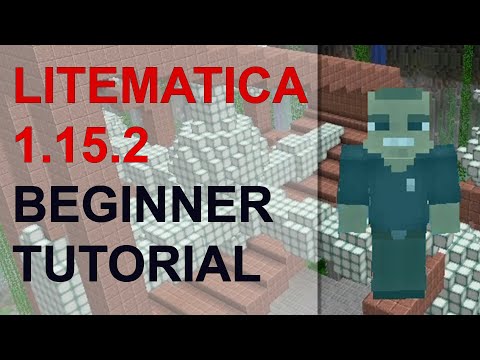















![[Top 25] Minecraft Best Quest Mods That Are Fun](https://www.gamersdecide.com/sites/default/files/styles/308x185-scale-crop--more-top-stories/public/picture1_2.png)
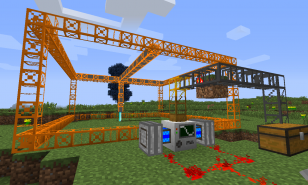
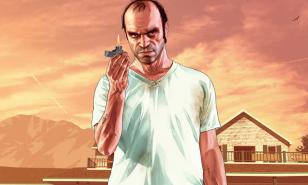







![[Top 15] Minecraft Amplified Seeds That Are Fun! Fun Minecraft Amplified Seeds](https://www.gamersdecide.com/sites/default/files/styles/308x185-scale-crop--more-top-stories/public/header_26.jpg)








![[Top 10] Minecraft Best Dimension Mods Minecraft Best Dimension Mods](https://www.gamersdecide.com/sites/default/files/styles/308x185-scale-crop--more-top-stories/public/advent.jpg)




![[Top 25] Minecraft Best Adventure Maps Every Player Must Try](https://www.gamersdecide.com/sites/default/files/styles/308x185-scale-crop--more-top-stories/public/picture1_1_1.png)

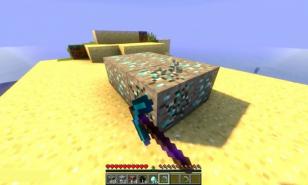




![[Top 15] Minecraft Best Resource Packs Every Player Should Have 1.19 minecraft resource packs, best resource packs 2022, minecraft resource packs 1.19, best 1.19 resource packs, realistic resource packs, texture packs, texture pack, resource pack](https://www.gamersdecide.com/sites/default/files/styles/308x185-scale-crop--more-top-stories/public/mainimage5.jpg)




![[Top 15] Minecraft Best Monster Mods Minecraft, mod](https://www.gamersdecide.com/sites/default/files/styles/308x185-scale-crop--more-top-stories/public/popcorn.jpg)