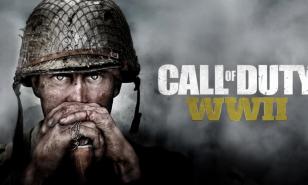[Top 15] CoD: Modern Warfare 3- Best Graphics Settings for Xbox

Graphical smoothness is incredibly important in a video game, especially in a fast-paced FPS game like Call of Duty: Modern Warfare III. Although Xbox players don’t have as much control over their graphical settings as PC players do, they still have a surprising amount of say in how their game looks and performs. In this list, we’re going to review the top 15 most important graphics settings in the game, and how you can tune them to get the maximum edge over your opponents.
15. Spectator Camera
The spectator camera setting dictates how you view a teammate’s perspective when your character is dead. You have two options, either Game Perspective or Helmet Camera.
Game Perspective causes your default spectator view to be a replica of what your teammate is seeing. Helmet Camera causes your default spectator view to be a GoPro-like visual from your teammates helmet. I’d recommend choosing Game Perspective because it gives you a more accurate representation of what your teammate is seeing.
14. Vehicle Field of View
This setting controls your field of view while in a vehicle. When in a vehicle, you’re going to want a wide field of view so that you can see enemies attempting to flank you or teammates that are in need of help. Because of that, I recommend setting this to Wide.
13. Inverted Flashbang
This setting reverses the screen effect of being hit by a flashbang. So when you’re flashed by an enemy, instead of your screen turning bright white, it will turn black. This is meant to help reduce eye strain for players. If the brightness of getting hit by a flashbang bothers you, feel free to turn this setting on; it won’t cause you any disadvantages.
12. Depth of Field
Depth of field causes objects that are close or far away to be out of focus, while the object you’re looking at remains in focus. For example, if your character is standing behind a fence, and you’re aiming over it shooting at an enemy, the fence will become blurry. This is meant to simulate how human eyes focus on things.
However, it’s a pretty useless setting for a first-person-shooter game, and could even cause you to not notice enemies or important objects around the map. So unless you really enjoy that visual aspect, go ahead and turn this setting off.
11. Weapon Field of View
This dictates how much space your weapon takes up on the screen. In order to make more room on your screen for seeing enemies and equipment on the ground, I recommend setting this to Wide, which makes your gun appear smaller.
10. FIDELITYFX CAS
This setting sharpens the game’s visuals while having minimal effect on frames-per-second. I’d recommend you turn this setting on, as it makes the game’s visuals noticeably better and will only decrease your average frames-per-second by a couple of frames, or in some cases not at all.
9. FIDELITYFX CAS Strength
This setting dictates how strongly the FIDELITYFX software will be applied to your game. Anywhere between 50 to 100 is fine.
8. Weapon Motion Blur
The weapon motion blur setting controls how much your weapon blurs while moving, aiming, and firing. This setting is mostly preference, but I recommend turning it off.
7. Brightness
Brightness affects how intensely your game will be lit. Having a higher brightness allows you to better see dark corners of a building or areas that are heavily shadowed. However, turning your brightness too high could cause strain on your eyes. For a good balance, I’d recommend you set your brightness somewhere in the 55-65 range.
6. Film Grain
This setting applies visual noise to cover up graphical shortcomings in the game. Unless you really want your game to have a slightly more cinematic look, this setting is basically useless. Turning it off, which I strongly recommend, has no effect on frames-per-second.
5. 1st Person Camera Movement
This setting controls how much your screen shakes while moving. Unfortunately you can’t turn this setting all the way off, but you can turn it to Least, which I highly recommend. The less your screen shakes, the easier it is to observe what’s happening around you.
4. On Demand Texture Streaming
This setting downloads high-quality textures from the internet as you play the game, improving graphical acuity but clogging up some of your internet bandwidth. Anyone that’s played a first-person-shooter game knows that internet stability is incredibly important. Because of that, definitely turn this setting off. It’s just not worth the tradeoff for slightly improved graphics.
3. Field of View (FOV)
Field of view controls how wide and tall your character’s perspective is. The higher your FOV, the more you’ll be able to see. However, if you’re using a controller, setting your FOV too high can make aiming noticeably harder due to enemy player models appearing smaller. For a good balance, I’d recommend setting your field of view to somewhere between 90-105.
2. ADS Field of View
This setting gives two options, Independent or Affected.
Independent makes it so that when aiming down sights, your ADS field of view decreases to a static value, regardless of what your FOV is set to. Affected makes it so that when aiming down sights, your ADS field of view decreases to a value that’s proportional to your FOV. So with the Affected setting, if you play on a high FOV, aiming down sights will cause the camera to zoom in less than if you play on a low or medium FOV.
I recommend choosing Affected, especially if you play on a high FOV. This will allow you to see a wider perspective when aiming down sights, making you more aware of your surroundings.
1. World Motion Blur
This setting applies motion blur to all moving objects, causing everything to appear blurry when turning. Definitely turn this setting off, as having it turned on can greatly reduce your awareness and make it harder to see enemies while in the middle of the action.
You may also be interested in:
'Call of Duty Modern Warfare 2 2022' Brings the Next Chapter In the Iconic Call of Duty Saga
Is Activision About to Bring Call of Duty to The Big Screen?
Call of Duty: Warzone File Size Not Scaring Away Players
- Log in or register to post comments
 Home
Home PC Game Trailers
PC Game Trailers News
News Menu
Menu



















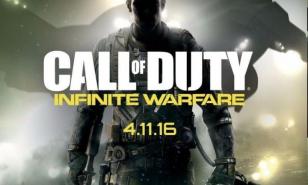
![[Top 5] CoD Mobile Best LMGs in S11 Best Light Machine Guns in Call of Duty: Mobile](https://www.gamersdecide.com/sites/default/files/styles/308x185-scale-crop--more-top-stories/public/article4-headline-1_3.jpg)



![[Top 10] Best Interactive Android Games to Play Today Best Interactive Android Games 2021](https://www.gamersdecide.com/sites/default/files/styles/308x185-scale-crop--more-top-stories/public/android_logo_hd_wallpaper.jpg)













![[Top 5] CoD Mobile Best SMGs in S11 [Top 5] CoD Mobile Best SMGs in S11](https://www.gamersdecide.com/sites/default/files/styles/308x185-scale-crop--more-top-stories/public/article3-headline-1.jpg)